I went for a walk in Owen Conservation Park on Groundhog Day. It was sunny out and the sky was deep blue. It had been quite a wimpy winter so the ground was bare and the trees in the oak savanna looked lonely — almost forlorn. I was looking at a tree about 50 yards away when I noticed that the shadows of a tree I was passing appeared to be reaching out to it. The branches that were casting the shadows were gnarly and looked rather threatening. After some thought I sat at the base of the nearby tree and tried to capture that feeling. It took four shots (a 2 x 2 grid) with my 24-105 mm lens wide open to cover the area that I wanted for the final image.
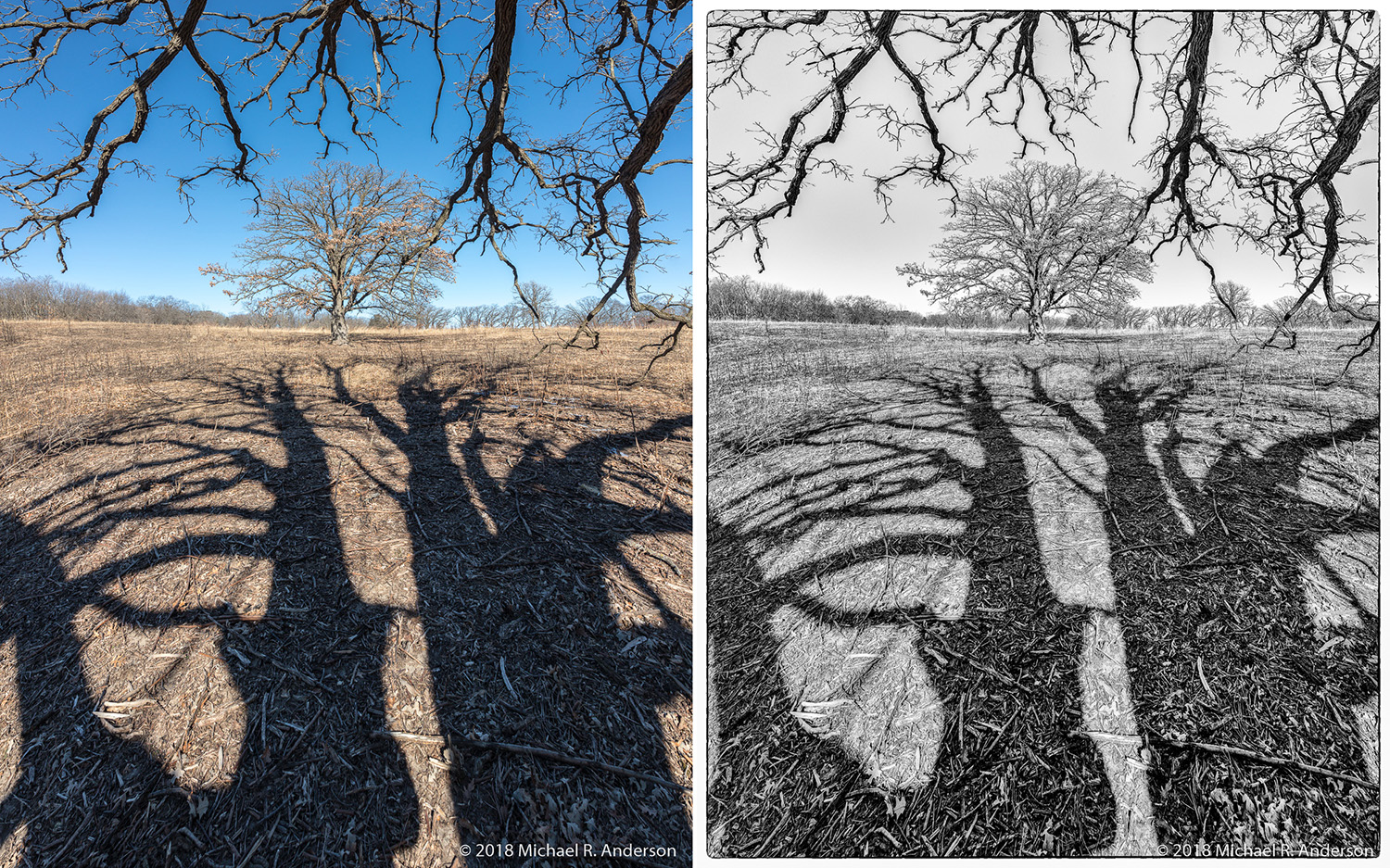
At home I merged and cropped the images with the panorama function in Lightroom and tried to decide how to process the result. I usually finish and print my photographs in color; I seem to have trouble “seeing” in black-and-white. However, the stark nature of the branches and the haunting feeling that I wanted to express seemed to demand a black-and-white image. So, I converted it to black-and-white in Photoshop with Nik Silver Efex Pro 2. Here are copies of each version. Just for fun I also added a rough, old-fashioned looking border to the B&W copy.
It snowed a few days later so I thought I’d try to capture a similar scene with snow on the ground. In order to get shadows, I had to wait a couple days for the sun to return. When it finally did, I went back out at the same time of day (~11:30 AM) to ensure that the shadows would be oriented in the same direction. I brought along some plastic and a pad so I could sit by the same tree without getting too cold and wet in the snow.
The sky was not as deep blue as previously, but I liked the wisps of clouds; they added some character to it. When I tried to frame up the same photograph as the week before, I realized that I was attracted to a much broader scene than I had been previously. So, with the same lens at the same aperture, I leaned back against the tree and started to cover the wider scene with photos. My plan was to shoot a 4 x 4 grid this time, but I must have lost count somewhere because I ended up with 18 images instead of 16 — better to have too many than too few.

Once again I used the panorama feature in Lightroom to assemble and crop the final color image and converted it to black-and-white in Photoshop with Nik Silver Efex Pro 2.

To create a starker appearance, I upped the structure and contrast and lowered the exposure. This brought out more detail in the sky, which added to the somewhat ominous look.
When I returned to the picture later in the day, I thought that I had overemphasized the darkness of the scene. Although the shadows really had been dark, the rest of the scene was quite bright. By opening up the shadows, I was able to bring out the rough nature of the bark and light up the entire image.

I’ve printed different versions to ponder a while. Should I go back to color or stay in the world of black-and-white? If the latter, is the darker or lighter version more appealing?
In the meantime, if you have any comments or suggestions, please let me know.